
Byte Sized: Changing Default Terminal in vscode
- coding
- 2024-12-22
- 1 minute to read
- vscode
- powershell
Table of Contents
The problem
I use vscode on a daily basis on macOS. The default terminal is set to bash but I tend to use PowerShell most often. I want to change the default terminal in vscode so that it starts in Powershell.
The fix
The setting found in settings.json is terminal.integrated.shell.osx. There are two keyboard shortcuts to reach it:
Preferences
Open preferences by pressing CMD + , and search for terminal.integrated.shell.osx from there you can enter your preferred shell.
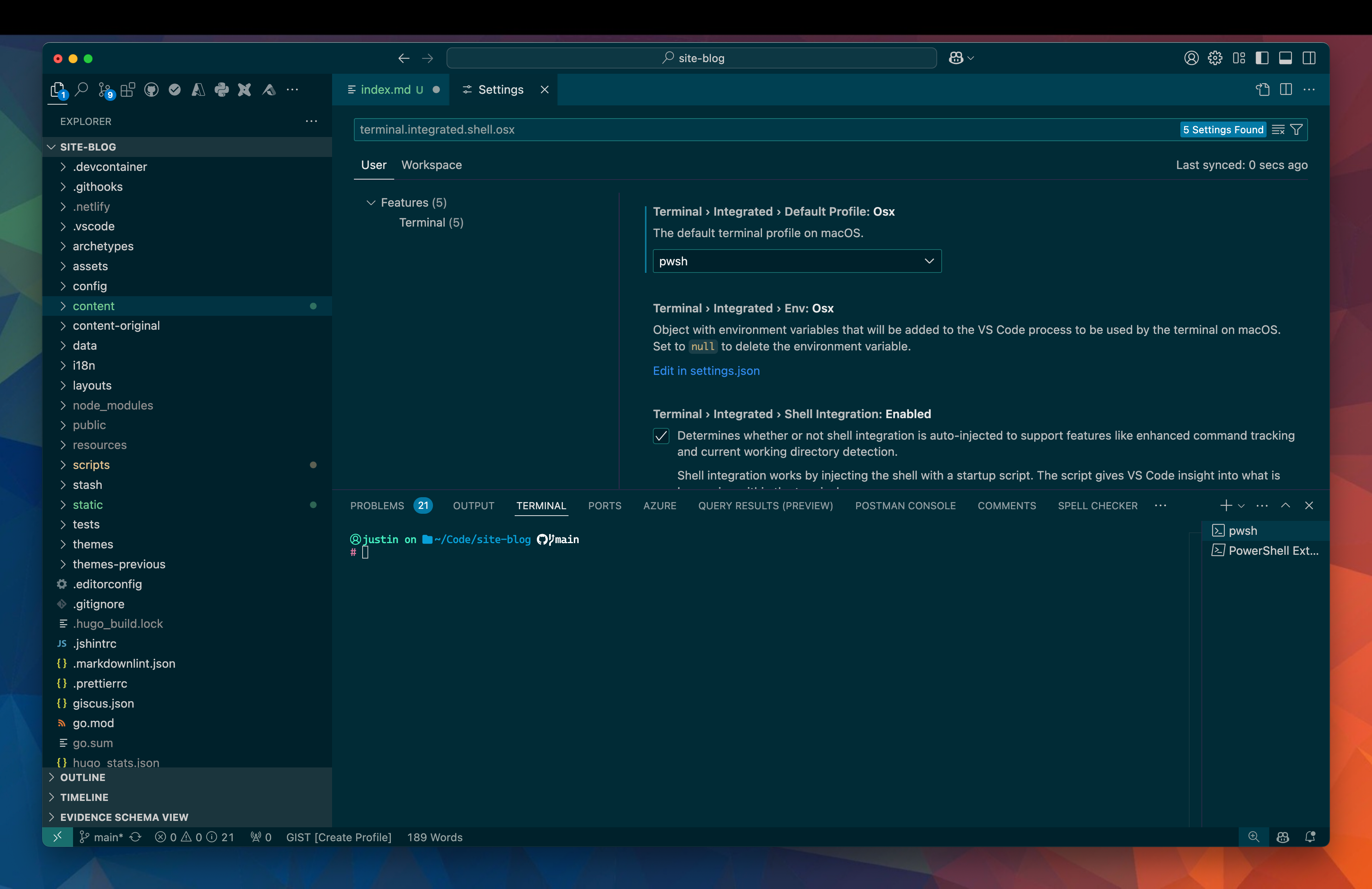
Command Palette
Open the command palette by pressing SHIFT + CMD + P and search for Default terminal. Select Terminal: Select Default Profile. From there you can enter your preferred shell.
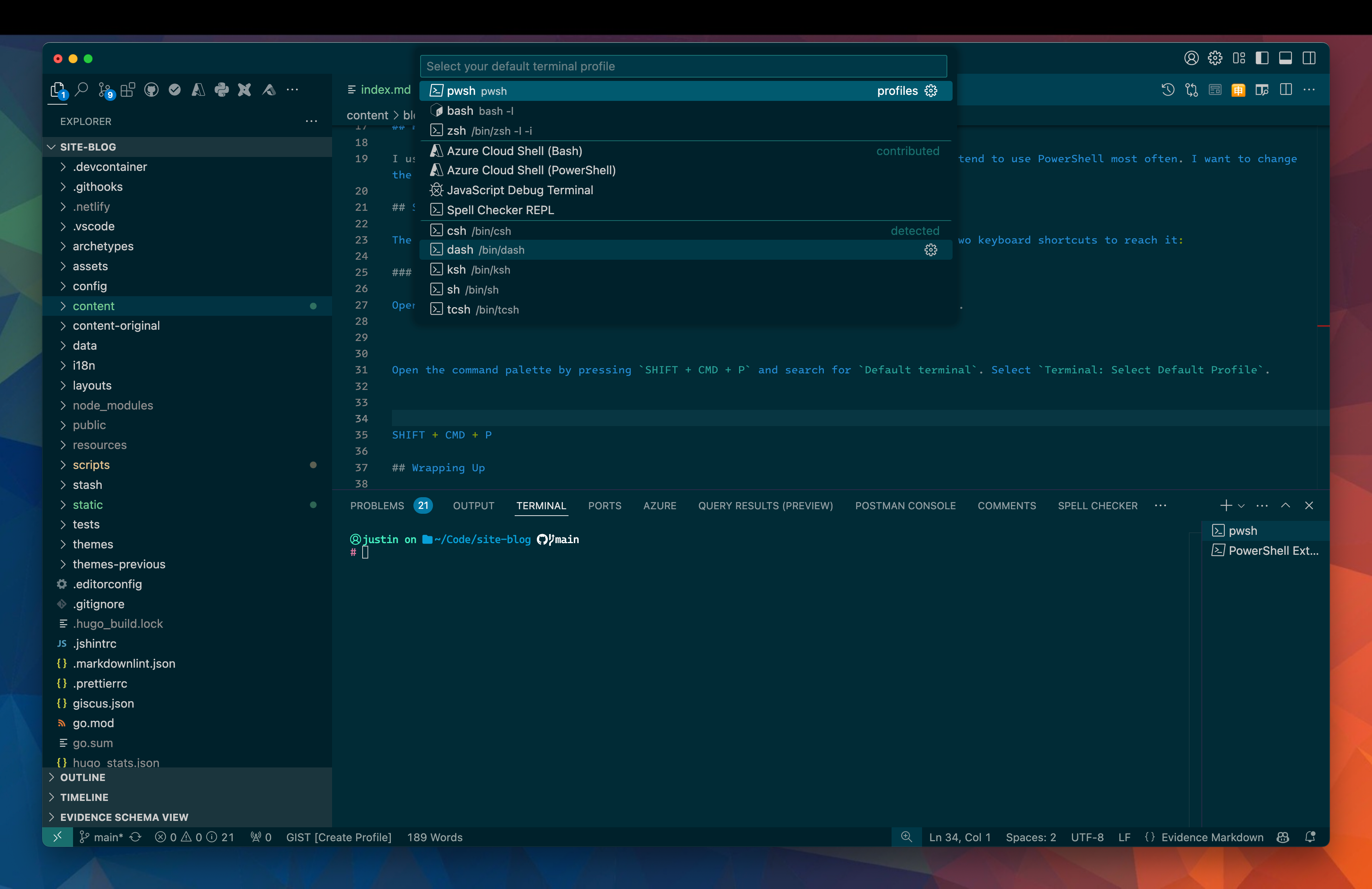
The result
Now when I open terminal it will default to pwsh. I can still switch to zsh by typing zsh in the terminal.

#mtfbwy