
How to enable bluetooth devices from macOS lock screen
Table of Contents
A long time ago in a galaxy far, far away…
This post is over 24 months old, that is an lifetime in tech! Please be mindful of that when reading this post, young Padawan, as it could be outdated. I try to keep things up to date as much as possible. If you think something needs updating, please let me know in the comments.
Intro
When I boot up my Macbook from cold, I am unable to use my bluetooth devices until I have logged in first using my Macbook’s keyboard. It’s been mildly irritating me for some time. Mildly in the sense that I have just accepted that this as the way with a tut. I finally decided to look into why this was happening and have managed to sort it! Ok, this is arguably a bit of a workaround, but at the very least I can say I have got rid of the mild irritation.
My Hardware
I have a 2020 16" Macbook and I use Logitech wireless mouse and keyboard. I am using logitech devices because working as a consultant I an sometimes supplied equipment by the clients I am working with and so I want to be able to switch easily between devices. Both my keyboard and my mouse have switches on them allowing me to swap quickly. Because I am really averse to dongles I have connected up my devices using bluetooth, not the unifying device. Both work from the lock screen if I am already logged in however, if I have booted up from cold they won’t work until I have logged in with the keyboard. This is likely to be relevant across other models and peripherals too.
The culprit - FileVault
So after doing some research I discovered that the cause of this in my case is FileVault. FileVault is part of the Security & Privacy functions in Mac OS. It secures the data on your disk by encrypting its contents automatically. You can find it in System Preferences, under Security & Privacy;

If it is switched on, you will see this message under the FileVault tab;
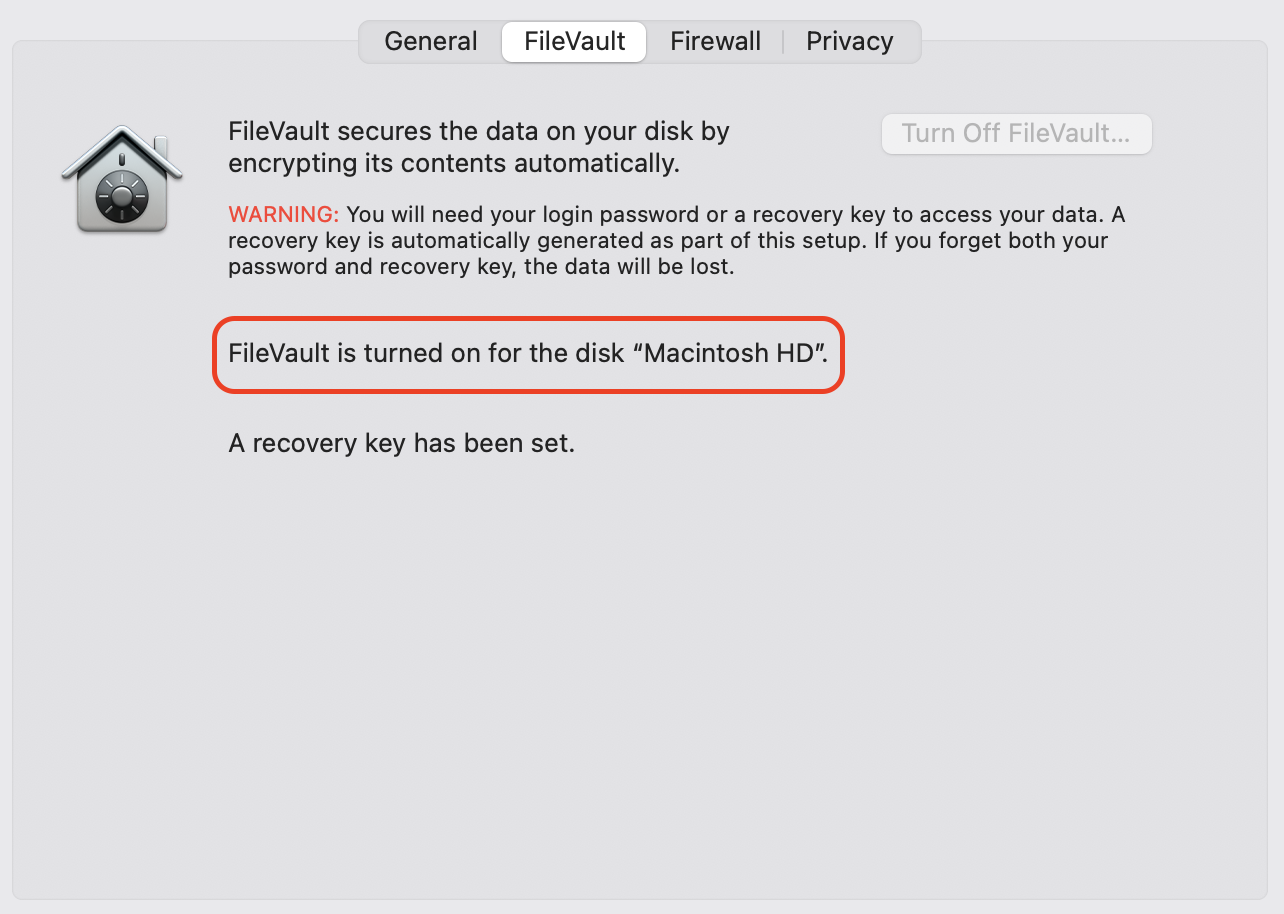
The reason why this causes my peripherals to be unresponsive on cold boot is because Mac OS presents you with a login screen prior to unlocking your device and so it has very limited support for non-Apple devices. Once you have logged in, FileVault is unlocked and your devices will be enabled.
The fix - the Unifying device
What is supported during first boot is USB and so the unifying device fixes the problem. Ok so I need to use a dongle *sigh* but I don’t need to lift the lid on my Macbook now at least. I have reprogrammed both devices to connect to the same unifying device and connected the device to my Macbook dock as opposed to my Macbook itself. That way if I am sat at my desk and plugged in to my dock, the devices will be available and I don’t need to lift the lid on my Macbook.
This is a compromise - having it plugged in to my dock means I won’t be able to use the peripherals away from my desk but it avoids the need to lift the lid and revert to the built in keyboard when I am at my desk. If you need access to your peripherals away from your desk, then you will need to connect the unifying device to your Mac directly however, there is currently no USB C unifying receiver unless you wish to hack one so more dongles required (yuck).

#mtfbwy