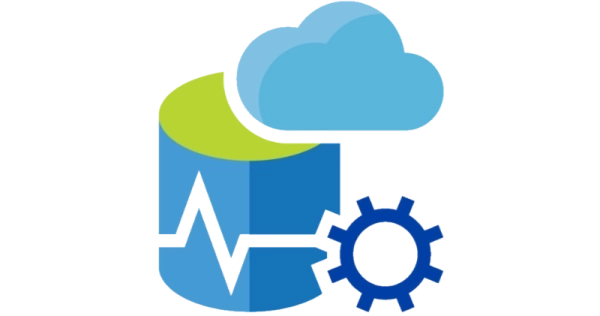
Azure Data Studio NU1101 error Unable to Find Package
- data
- 2021-06-03
- 1 minute to read
- azure data studio
Table of Contents
A long time ago in a galaxy far, far away…
This post is over 24 months old, that is an lifetime in tech! Please be mindful of that when reading this post, young Padawan, as it could be outdated. I try to keep things up to date as much as possible. If you think something needs updating, please let me know in the comments.
Build errors
Currently exploring building database projects using Azure Data Studio. I can’t quite work out why this started occurring because I have been building projects for a few days but all of a sudden I was presented with this error;
error NU1101: Unable to find package Microsoft.NETFramework.ReferenceAssemblies. No packages exist with this id in source(s): Microsoft Visual Studio Offline Packages
Adjusting NuGet.Config
Not much in the way of useful content on this, but for some reason my NuGet.Config file was borked. You want to edit the NuGet.Config file found at %appdata%\NuGet\NuGet.Config and replace the contents with the following;
<configuration>
<packageSources>
<add key="nuget.org" value="https://api.nuget.org/v3/index.json" protocolVersion="3" />
</packageSources>
</configuration>
Builds are now working again!

#mtfbwy